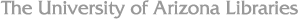Google Dictionary: A Critical Review
Musa Nushi
Shahid Beheshti University
Afshin Moradi
Shahid Beheshti University
- Website Details
-
- Publisher:
- Product Type:
- Web-based service
- Language(s):
- Multilingual
- Level:
- Any
- Media Format:
- WebP and WebM
- Operating Systems:
- Any
- Hardware Requirements:
- Internet Connection
- Supplementary Software:
- None
The Internet has revolutionized the way we go about living our lives. There is hardly an area, at least in the Western world, that has not been touched by the Internet revolution (Esterle, Ranck & Schmitt, 2005; Selwyn, 2014). The affordances provided by the Internet are enormous, ranging from checking whether one’s plant needs water to booking a hotel in a resort island off the coast of Montenegro, in the Adriatic Sea. The changes brought about by the Internet in the domain of education are likewise mind-boggling; teachers and students can capitalize on the potential of the Internet-based media not only to communicate but also to manage their teaching and learning innovatively (Bakia, 2010; Dogruer, Eyyam, & Menevis, 2011; Gu, 2010; Sharma & Maleyeff, 2003). Gernsbacher (2014) argues that Internet-based education dovetails well with a core principle of human learning, namely distributed learning, meaning that it “enables students to distribute their learning over time, to engage with the material in short, frequent episodes, and to master the material in increments” (p. 1). Likewise, Selwyn (2014) states that “The participatory, communal nature of many social Internet applications and activities is aligned closely with the fundamental qualities of how humans learn, not least the practices of creating, sharing, collaborating, and critiquing” (p. 10).
In the realm of second language (L2) teaching and learning, particularly in the field of English as a second language (ESL) or English as a foreign language (EFL), Internet-based technologies are helping L2 to improve the quality of instruction by creating learner-centered environments, providing learning opportunities outside the classroom, and promoting independent learning, among other things (Chapelle & Sauro, 2017; Godwin-Jones, 2011; Levy, 2009; Nushi & Eqbali, 2018). Such technological innovations are also shaping new paths in the way we assess learners’ language proficiency (Burstein, Frase, Ginther, & Grant, 1996; Chapelle, 2003; Chapelle & Voss, 2017) and how we research issues related to language teaching and learning (Smith, 2017).
Given the widespread application of Internet-based technological tools for L2 teaching and learning purposes, one of the main concerns of L2 teachers and learners is to choose the most suitable online resources that can help them achieve their teaching and language learning objectives in a more effective manner (Nushi & Eqbali, 2018). One category of these tools is free online dictionaries that have emerged due to the expansion of the Internet and supporting media technologies (Jin & Deifell, 2013). Dictionaries are one of the most useful resources at L2 learners’, and teachers’, disposal (Boulton & De Cock, 2017). There are studies showing that dictionary use can be an effective means of expanding L2 learners’ lexical repertoire and enhancing their reading comprehension (e.g., Chen, 2012, 2017; Hulstijn, Holander, & Greidenus, 1996; Laufer, 2011). Dictionaries have also been found beneficial to L2 writing development (Lew, 2016).
Today many of the mainstream monolingual and bilingual dictionaries have gone online, and such dictionaries have become popular among L2 learners (Lan, 2005; Lew & Szarowska, 2017), perhaps because learners find them practical and easy to use (Jin & Deifell, 2013; Levy & Steel, 2015). Upon encountering a new word, many language learners turn to their computer or smartphone to look up the word online or use a dictionary app rather than using a paper dictionary. Lew (2016) states that “the new digital-native generation of language learners are increasingly unwilling to pay for their dictionaries, expecting instead to get their dictionaries online for free” (p. 293).
Despite the huge popularity of online dictionaries, there have been very few attempts to evaluate them systematically in a critical manner (Lew & Szarowska, 2017). The authors of the present article have found some reviews on monolingual and bilingual dictionaries (e.g., Rizo-Rodríguez, 2008; Nurmukhamedov, 2011); however, the majority of studies in this regard concern L2 teacher and learners’ use of or attitudes toward online dictionaries (e.g., Boonmoh, 2010; Issac & Jamil, 2011; Jin & Deifell, 2013; Wang, 2012). Moreover, very few studies have exclusively examined the pronunciation aspect of these dictionaries. This article, therefore, reviews Google Dictionary, an Internet-based dictionary service, and its potential to be utilized as a pedagogical tool to develop L2 teaching and learning processes, particularity pronunciation, an important component of L2 proficiency (Celce-Murcia, Brinton, Goodwin, & Griner, 2010). The review utilizes the criteria developed by Szynalski (2009) to assess the merits and demerits of the dictionary. The review will particularly focus on a newly-added feature in the dictionary that allows searchers not only to hear but also see how words are pronounced graphically. By critically examining this online dictionary, we hope to make ESL/EFL learners and teachers alike aware of its advantages and disadvantages and also help them make informed decisions as to whether or not and how to include them in language learning and teaching process.
Description
To check the pronunciation of a vocabulary word in the Google Dictionary, one needs to go to Google website first. There are a number of ways to access the Google Dictionary, but one of the easiest ways is to type “Google Dictionary” in the search box (see Figure 1).
After choosing a word, for example “sorrow,” the user is provided with the first entry of the word (see Figure 2).
To hear the pronunciation of the word, one can simply click on the speaker icon that is placed on the left, before the bold type word at the top of the first entry. After clicking on the icon, the user is provided with a new navigation bar titled “Learn to pronounce” (see Figure 3), which leads to a new entry with more precise information about the pronunciation of the chosen word. Apropos the access of this specific entry directly, one can easily google the expression “how to pronounce [word]” to bypass the definition phase, as can be seen in Google’s search box in figure 4. It is important to note that not all the words in the dictionary contained this new pronunciation entry (e.g., work, bat, sad, county, etc.).
In this entry, the user can select the preferred accent, which could be either British or American English. The transcriptions of the pronunciation are also included, appearing below the boldface entry word. The pronunciation texts are represented with their non-phonemic pronunciation respellings, in which words are shown according to the ordinary spelling rules of English (Fraser, 1997). These transcriptions are enclosed in a rectangular border (Figure 4).
Unlike the phonetic transcriptions of the definition entry, the transcriptions in the pronunciation entry do not follow the symbols of the International Phonetic Alphabet (IPA), and, as mentioned above, are shown with their non-phonemic respellings, in which words are represented without the attempt to give one unique symbol for each sound (Fraser, 1997). The transcriptions of the pronunciation are syllabicated, for the sake of clarity (Figure 4). One interesting feature in this specific entry is the clear indication of the stressed syllables in bold type. Although the strongest, or primary, stress is indicated by a bold mark, the intermediate, or secondary, level of stress is not specified. Words of one syllable show no stress mark either (see example in Figure 5 for the word “knight”).
After the user chooses either British English or American English pronunciation to learn the vocabulary (see Figure 6), he or she only needs to press the speaker icon to hear the pronunciation. Then the audio pronunciation of the vocabulary is presented in conjunction with the visemes, generic facial images, and indication of the corresponding syllable in bold blue type in order to show how one’s mouth should move to enunciate each syllable of the word correctly (Figure 7).
Although seeing mouth movement while a word is pronounced helps to understand the pronunciation, the authenticity of the animated mouth and lip movement model could be questioned. As shown in Figure 8, the mouth movements by a real English speaker for the diphthong [ow] (or [əʊ] in IPA) in the word sorrow is quite similar, but not exactly the same as the animated version of the pronunciation.
Another interesting feature is the option to make the audio pronunciation much slower by hitting the slow toggle, beneath the pronunciation text box (see Figure 4), to adjust the articulation playback speed to the user’s need. There is little doubt that even the normal speed of native speakers is a noticeable obstacle in learning a new language (Renandya & Farrell, 2011; Renandya & Hu, 2018); thus, this feature could be very useful in the beginning stages of learning English.
The final feature is the option that allows Google to gain feedback from the users about the correctness or helpfulness of the pronunciations encompassed in the dictionary, including disclosing possible flaws in both audial and textual pronunciations or approving the usefulness of the pronunciations by the users. To navigate this feedback section, one can press the “Wrong pronunciation?” link displayed at the lower-right corner of the pronunciation entry (see Figure 4). This feedback entry also enables users to express any other comments or suggestions (see Figure 11). By checking the descriptions presented in this review, one may observe slight differences in the entries on his or her device, which are due to the differences of the devices’ operating system. As it can be seen in Figures 9 and 10, there is no “Wrong pronunciation?” link in the pronunciation entry in the devices with the iOS operating system, instead there is an ellipsis bottom with a “Send feedback” option which navigates to the same feedback entry shown in Figure 11.
There could also be an adverse psychological effect of this feature on the users by giving a sense that not all the pronunciations presented by the dictionary are correct; therefore, they may struggle to trust both textual and audial pronunciations.
Evaluation
While Google Dictionary might not be considered an official dictionary app, it is a free, web-based, useful tool that enables users to look up a great number of words, check their pronunciations, and so forth. Using either voice or text command, one can simply ask Google the pronunciation or definition of any given word. It is a good option for those who do not need a full-fledged dictionary app but still want to know the pronunciation, definition, or any other information of different lexicon. This newly added pronunciation feature can help users learn pronunciation more accurately by showing them a rather precise articulation of words using visemes for pronunciations and syllabicated descriptions. Schwartz, Berthommier, and Savariaux (2004) believe that “visual identification of speech gestures from the moving face, improves the intelligibility of speech in noise when audio-visual perception is compared with audio-only perception” (p. 70). Likewise, Hmadan and Al-Hawamdeh (2018) found out that the inclusion of a face (i.e., audio-visual dialogues) improves the performance of advanced Jordanian EFL learners on listening tests.
As mentioned earlier, despite the fact that not all the word entries contain the newly added audio-pronunciation entry, it seems a standout feature that could be helpful to users working on improving their pronunciation accuracy. To provide a brief evaluation on the advantages and disadvantages of the characteristics of the aforementioned features, the following criteria, which were applied by Szynalski (2009) in his dictionary reviews, could be used to examine Google Dictionary:
Accuracy and completeness of phonetic transcriptions. Google Dictionary does not list all common pronunciations of a word in either British English or American English accent in one entry, although the first pronunciation listed is the one most frequently heard among educated native speakers. According to Levis (2018), accents are not a characteristic of native speakers of English but also of English users around the world. English accents are varied; there is no American English accent, for example, but rather many American English accents. The same holds true elsewhere. Native accents in other inner-circle countries (e.g., the UK) differ from region to region or even town to town. Moreover, in the over 80 countries of the outer circle (e.g., India, Singapore, Ghana), where English has an official, institutional role in multilingual societies, distinct accents of English exist, and they often have their own regional variations. Finally, among the over one billion speakers of English as a foreign language in expanding circle countries, where English is a classroom language but otherwise has no official governmental role, many distinct English accents exist (see Kachru, 1997 for more information regarding the difference between inner, outer, and expanding countries in terms of English language use). Therefore, it would be more advantageous, if Google did not hold onto only two inner-circle countries’ pronunciation/accents (i.e., the UK and the US) and some other accents were added to the dictionary (e.g., Australian English, Indian English, Scottish English, South African English, etc.).
The choice of accent. It seems the perspective on the English language as a lingua franca, a common means of communication for non-English speakers around the world, is neglected, due to the fact that the pronunciations are presented only in British and American English. According to Levis (2018), research into World Englishes over the past 40 years has lessened the power of standard British and American pronunciation as the only models for acceptable accents; even though the influence of these generally accepted native accents for teaching pronunciation remains firmly entrenched. Because of the use of English as a lingua franca, native speakers are outnumbered by non-native speakers of English (Crystal, 2008). A consequence of this is a sense of ownership of the language by different communities, which is reflected in the way English has become “multiplex,” meaning that it no longer has one center (e.g., the UK) which influences its shape and usage, but instead, it has several different centers located in the communities which now use it (Sergeant, 2012). Additionally, taking into account that the main goal of non-native English learners is to be able to communicate successfully not only with native English speakers but also with other non-native speakers with different backgrounds (House, 2012; Jenkins, 1998; Seidlhofer, 2003), then acquiring a native-like accent remains a secondary goal for EFL/ESL learners. This issue could be associated with the concept of intelligibility, which refers to the overall listener’s degree of understanding of an utterance produced by a speaker (Bresnahan et al., 2002; Derwing & Munro, 2009; Munro & Derwing, 1995; Munro, Derwing, & Morton, 2006). However, it should be noted that intelligibility is not only related to the speaker’s production, but it also depends on the listener’s perception and familiarity with the speaker’s accent (Jarosz, 2019), thus acquaintance with different accents and pronunciations of words seems required and necessary. Otherwise, the produced speech might be misunderstood, if not completely unintelligible. Concerning these matters, Google could assist users, who probably are mostly non-native English learners, with their intelligibility by exposing them to other varieties of English accents through the incorporation of a range of different pronunciations.
Authenticity of articulation. It could be useful for learners to see the movement of the mouth while a word is being pronounced. Although the animated articulation of words seems innovative and useful, it probably needs more improvement to be more lifelike. Some mouth movements and articulation of words are not as realistic and illustrative as those of a real English speaker. Besides the option of the visemes improvement, pictures, or video clips of real enunciation by people could be added or replaced by the visemes to increase the authenticity of the articulation of words.
Quality and coverage of recordings. Audio recordings sound quite clear. However, as mentioned above, only one recording for each British English and American English transcription is given, reflecting the most common pronunciation variants. The tremendous variation in English accents is something to be celebrated and explored, with pronunciation instruction being used to promote intelligibility across accents (Levis, 2018). Therefore, it could be useful that more variant accents be included. A possible criticism about the coverage of recordings could be the fact that not all the words in the dictionary include this particular pronunciation entry (e.g., run). Addition of this feature to those word entries would make the dictionary more beneficial.
User friendliness. Google Dictionary enables the users to perform all the common tasks needed (e.g., looking up words, checking pronunciations, playing recordings, etc.) easily and without unnecessary clicking, both in general, and also in these newly added features.
Coverage of proper nouns and rare words. Since Google Dictionary is not a pronunciation dictionary, it does not lay itself to look up all the first names, last names, place names, acronyms, trademarks, and other rare words, therefore it does not contain as many such entries as might be needed. Inclusion of such words can make Google Dictionary more comprehensive and useful.
Sound search. It could be useful for learners to be able to search for words using phonetic symbols. The Google Dictionary does not, however, enable the users to search for words using phonetic symbols.
Conclusion
In general, Google Dictionary is a free and simple online dictionary for English learners. The definitions are usually simple, and the tool has an enormous collection of words. In addition to the definitions, throughout the dictionary there are examples, separate pronunciation entries, usage notes, and other useful information. In particular, although the newly added pronunciation entry is noticeably innovative and useful, there are some drawbacks that could be improved, one of which as mentioned earlier is the artificiality of the visemes; they could be substituted for the images or videos of real speakers saying the words. Another possible suggestion to offer is the need for finalization of correct pronunciations in the entry by experts. Whereas this entry is designated to learning the more accurate pronunciation of different words, the purpose may not be completely fulfilled, since learners may not fully rely on pronunciations and feel drawn to them.
Despite its shortcomings, this pronunciation feature could help learners comprehend the audio pronunciations better and learn more effectively, and regarding the visemes, it is almost undeniable that such visual cues could be a great help in figuring out how a sound is made. However, Google Dictionary’s new feature is not one on which language learners should be solely dependent. Despite its over-reliance on native accents, the probability of inaccurate pronunciations, and incomplete coverage of all the vocabularies based on this entry, it could surely be useful to both English learners and teachers.